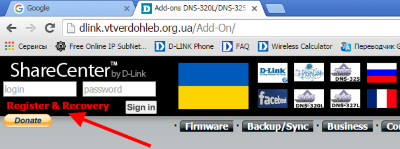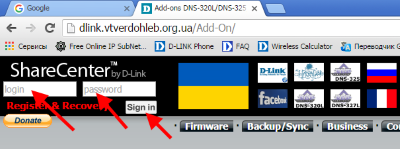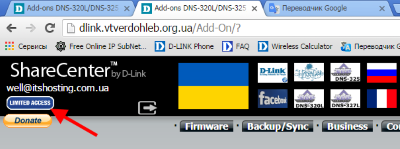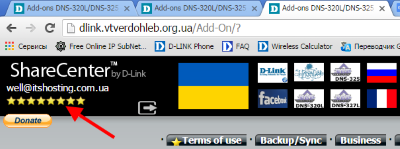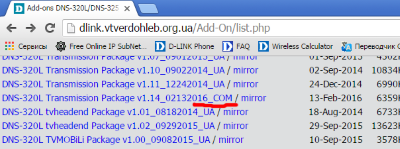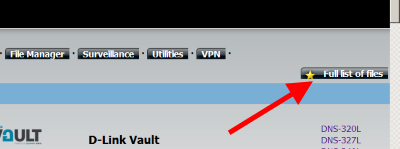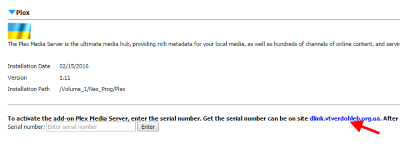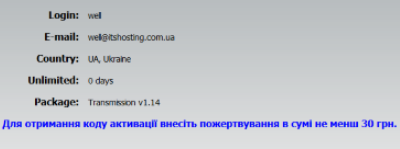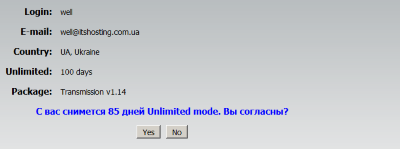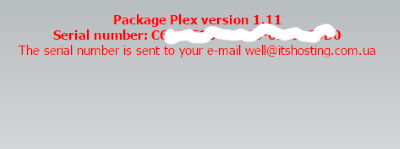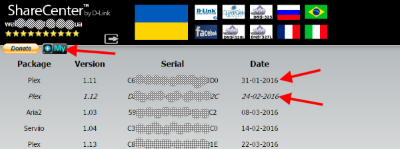|
The site is a free resource, but has some limitations for users. I describe in detail all the mode of action, which are natural to some users, but still there are difficulties for some users. |
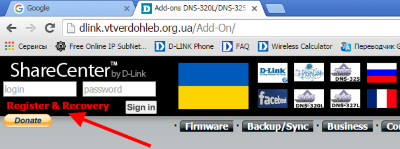 |
To download any files the user must register. After successful registration specified in the registration e-mail will be sent a link to activate your account. Follow this link. |
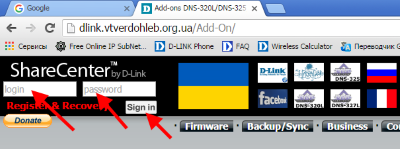 |
To login, enter your login (username) and password. Click on the icon "Sign in" or "Enter" key. |
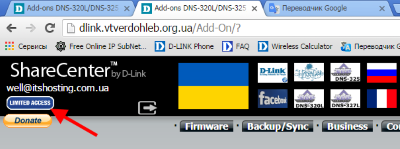 |
After a successful login you will see the icon "Limited Access". This means that your account is not allowed to download more than 2 files (add-ons) for 3 hours. Why two files? It would be possible to install 1 file, but some programs require for additional add-ons. For example: for Serviio media server requires pre addon java8. |
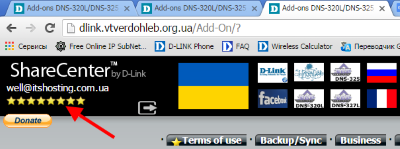 |
Customers appreciate my work in the financial donations received unlimited access to the files on the site. At a certain Number of days, according to the amount. Today 5USD = 180 days. Contributions have more - "Bonus +".
Each star - 15 days Unlimited mode. But stars are not more than nine and if a large fee, you need to orient to the message "For your account is activated unlimited access to the site. Valid to ..." |
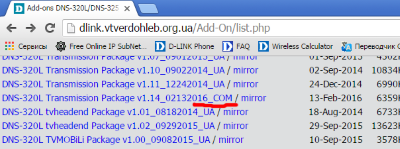 |
All files with the ending "_COM" in the title have to be paid addons. All the others - free and do not require activation. But this does not apply to the software itself, in add-ons. For example Twonky - this is commercial software and is not depending on the add-on requires a $ 20 activation (30 days trial).
I repeat - I do not write software, built-in add-ons (with rare exceptions). |
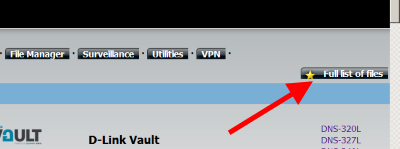 |
Full list of add-ons avaiable for download. Attention! All files with endings "_COM" is paid add-ons. If you want to use free add-ons, use older versions. |
| To activate a commercial add-ons you need to do the following: |
 |
Download and install add-on. |
 |
Go to Application. Start add-on. Click on the icon right mouse button and select "Enable". |
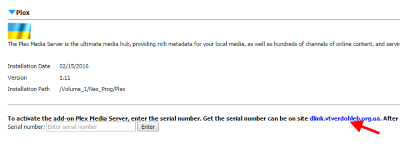 |
Select the add-on and click on the link "Get the serial number can be on site dlink.vtverdohleb.org.ua". |
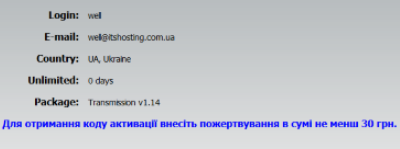 |
If your account don't have enough funds, you will be asked to pay additional amount.
There is most fequently asked question is why i paid, but serial number doesn't apear instantly? My system doesn't designed for large cash turnover. Pyments are carried out by hand and can contain delay. I hope for your understanding. System is under developing. |
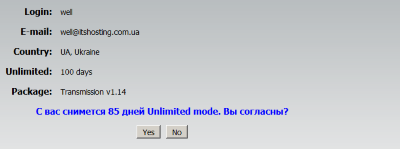 |
After the confirmation by e-mail or the appearabce of the "stars" go to the sdd-on and click on the link. Confirm your desire by pressing "Yes". |
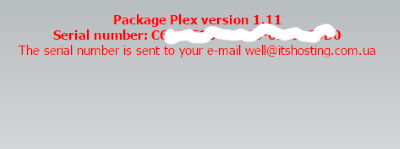 |
Enter the resived serial number and press "Enter". |
 |
For add-on start restart add-on "Disable/Enable" or restart NAS.
Few users have faced problem with browser. Them enter the correct serial number, but page hasn'n changing. I give advice to clean browser's cache. Instaled and activated add-ons will working untill you remove them. |
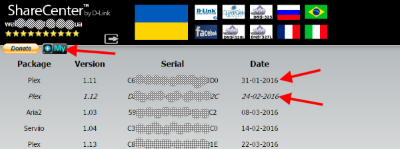 |
Login to your account and go to "My" section. Perhaps you already have a serial number of the desired addon. Having received the serial number, the next version of the add-on will be available for free, allocated italic font.
Every addon has a unique serial number. For example addon Plex - received S/N version 1.11, version 1.12 will receive a gift, but not a life free service.
For "free for life" for example here ftp.dlink.ru. |
 |
Question: How can I test software and understand that I need it, or not without having to pay?
Answer: All comercial add-ons has previos free versions. Most of software has PC Windows and/or Linux versions. If the software came to your PC you can buy upgrade.
Question: I enter the serial number, but again appear page "Enter the serial number".
Answer: Wrong serial number was entered (for other version, for other add-on). Sometimes problem in cache of browser. In this case restart the page. There are other problems, but most of them created by users. In this case contact me in any convenient way. Wathever, you can contact with me via mail with which the message about success registration was sent.
Question: What is Unlimited mode? And what does it mean charge for 85 days?
Answer: "Days" is the conditional monetary unit. Your donation - a certain number of days. When you get the serial number is removed from you specified Number of days, one-time. Activated this addon serial number will work as long as you do not remove it.
Question: Why no new versions of the Plex Media for model DNS-320L/DNS-325/DNS-345 ?
Answer: Starting with Plex Media Server version 0.9.17.0, NAS devices that use the following processors or operating systems are no longer supported ARMv5 processors.
|
|
|